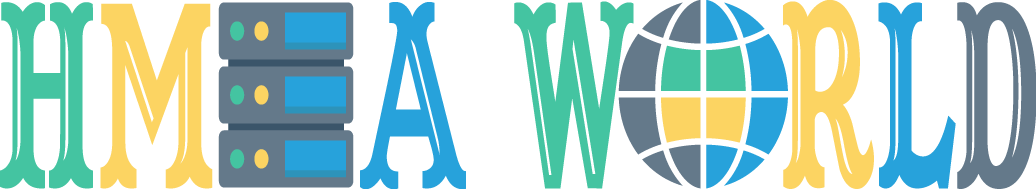To choose your PHP version:
In cPanel go to "Software/Services"
Click "Select PHP Version"
Click the dropdown for "PHP Version" and choose the version of PHP you like
Click the "Set as current" button
Note: Make sure you have the proper modules enabled for the PHP version you choose, as some apps/scripts require certain modules.
For example, WordPress requires the mysql module and you will receive an error if not enabled when browsing your WordPress installation.